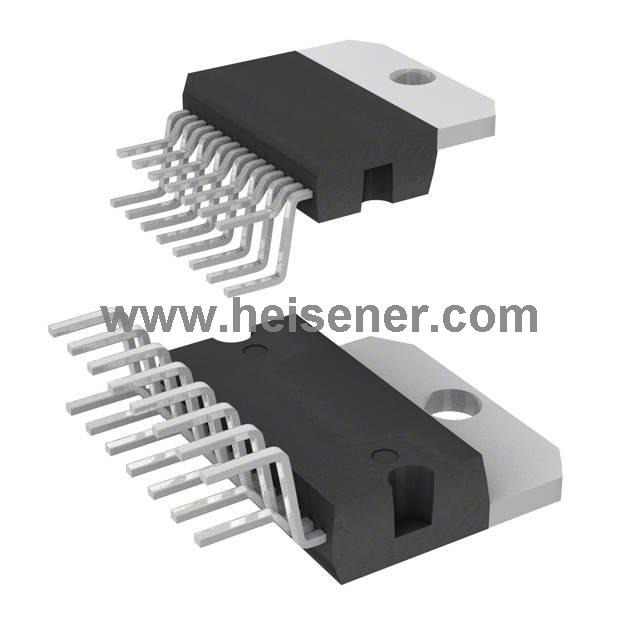
The TDA7379 is an automotive audio amplifier for car audio systems. It can provide high output power, typically achieving 4×45W, making it suitable for driving various speaker configurations. This chip features built-in short-circuit protection, over-temperature protection, and low static power consumption. Additionally, the TDA7379 supports multiple audio input formats and delivers excellent sound quality, ensuring clear audio output.







| Specification | Description |
| Power Output | 4 × 45 W (max) at 4 Ω |
| Supply Voltage | 8 V ~ 20 V |
| Output Impedance | 4 Ω ~ 8 Ω |
| Total Harmonic Distortion | < 0.1% at 1 kHz, 14 W |
| Signal-to-Noise Ratio | > 90 dB |
| Protection Features | Short-circuit, over-temperature |
| Standby Current | Low static power consumption |
| Operating Temperature Range | -40 °C ~125 °C |
| Audio Inputs | Supports various input formats |
| Package Type | Multiwatt-15 |
High Output Power
Built-in Protection
Low Static Power Consumption
Wide Supply Voltage Range
Excellent Sound Quality
Multiple Audio Inputs
Thermal Stability
Car Audio Systems
Aftermarket Car Stereos
Home Audio Systems
Multimedia Devices
Motorcycle Audio Systems
Electric Vehicles
Portable Speakers
Soundbars
The TDA7379 features a Multiwatt-15 package, which offers a larger surface area that aids in heat dissipation. This package's pin layout simplifies PCB installation and connections, making it easier to integrate into automotive audio systems. Its pin configuration provides flexibility in connections, accommodating various circuit design requirements.

First, prepare the appropriate PCB, power supply, speakers, and necessary connection wires. Check all components for any damage. Then, use a soldering iron to mount the TDA7379 onto the PCB. Connect the VCC pin to the positive terminal of the power supply, and connect the GND pin to the negative terminal. Next, connect the audio input signal wires to the appropriate input pins (IN1, IN2), and consider using a bypass capacitor (like 100nF) between the input pin and ground to enhance signal quality.
Afterward, connect the output pins (OUT1, OUT2) to the speakers. Before powering on, carefully inspect all connections to ensure there are no short circuits or incorrect connections, and finally, power on the system for testing.
Yes, the TDA7379 includes built-in short-circuit protection, thermal shutdown, and low static power consumption features to enhance reliability.
If the TDA7379 is not functioning, check all power connections, ensure there are no short circuits, verify the input signal, and inspect for potential overheating or component damage.
The TDA7379 supports various audio input formats, allowing it to interface with different audio sources in a car audio system.